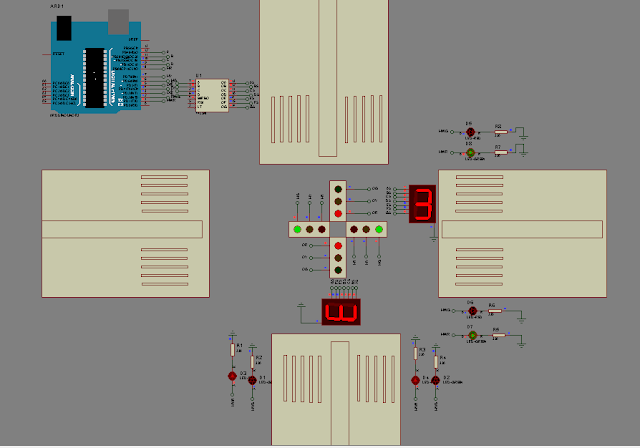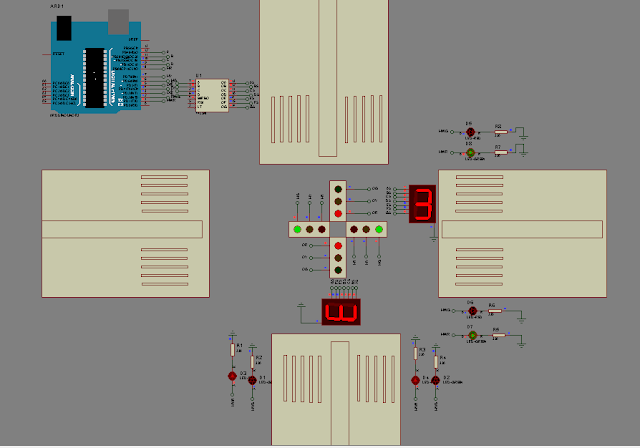 |
| تصميم رسمة بروتوس اشارة مرور لماكيت المشروع |
هذا هو الكود المستخدم علي برنامج الاردوينو لعمل اشارة مرور بالاردوينو قم بنسخة علي البرنامج وحمله وخطوات عمل ماكيت اشارة مرور الخاص بمجموعة تدريب بنها الفرقة اولي اتصالات هندسة الشروق وكذلك رسمة البروتوس التي سيتم علي اساسها عمل مشروع الماكيت في التعليقات او الصور التوضيحية الاتية
 |
| وهذ هو الاردوينو وال7 segment واشارات المرور التي سيتم لصقها في الماكيت من اسفله او تحت ارضية الماكيت |
 |
| نموذج لماكيت اشارة المرور الخاص بتدريب فرقة اولي اتصالات هندسة الشروق |
arduino traffic light beginners tutorial code
void setup()
{
// initialize digital pins 1,2,3,4,5,6,7,8,9,10,11,12 outputs.
pinMode(1, OUTPUT); // Main Waking Red
pinMode(2, OUTPUT); // Main waking Green
pinMode(3, OUTPUT); // OG
pinMode(4, OUTPUT); // OY
pinMode(5, OUTPUT); // OR
pinMode(6, OUTPUT); // MG
pinMode(7, OUTPUT); // MY
pinMode(8, OUTPUT); // MR
pinMode(9, OUTPUT); // D
pinMode(10, OUTPUT); // C
pinMode(11, OUTPUT); // B
pinMode(12, OUTPUT); // A
}
// the loop function runs over and over again forever
void loop()
{
redmain();
nine();
delay(1000); // wait for a 0.5 second
eight();
delay(1000); // wait for a 0.5 second
seven();
delay(1000); // wait for a 0.5 second
six();
delay(1000); // wait for a 0.5 second
five();
delay(1000); // wait for a 0.5 second
four();
delay(1000); // wait for a 0.5 second
three();
delay(1000); // wait for a 0.5 second
redandyellowmain();
two();
delay(1000); // wait for a 0.5 second
one();
delay(1000); // wait for a 0.5 second
zero();
delay(1000); // wait for a 0.5 second
redother();
nine();
delay(1000); // wait for a 0.5 second
eight();
delay(1000); // wait for a 0.5 second
seven();
delay(1000); // wait for a 0.5 second
six();
delay(1000); // wait for a 0.5 second
five();
delay(1000); // wait for a 0.5 second
four();
delay(1000); // wait for a 0.5 second
three();
delay(1000); // wait for a 0.5 second
//redandyellowother();
two();
delay(1000); // wait for a 0.5 second
one();
delay(1000); // wait for a 0.5 second
zero();
delay(1000); // wait for a 0.5 second
}
void redmain()
{
digitalWrite(1, HIGH); // turn the LED on (HIGH is the voltage level)
digitalWrite(2, LOW); // turn the LED on (HIGH is the voltage leve0)
digitalWrite(3, LOW); // turn the LED on (HIGH is the voltage leve0)
digitalWrite(4, LOW); // turn the LED on (HIGH is the voltage leve0)
digitalWrite(5, HIGH); // turn the LED on (HIGH is the voltage level)
digitalWrite(6, HIGH); // turn the LED on (HIGH is the voltage level)
digitalWrite(7, LOW); // turn the LED on (HIGH is the voltage leve0)
digitalWrite(8, LOW); // turn the LED on (HIGH is the voltage leve0)
}
void redandyellowmain()
{
digitalWrite(1, HIGH); // turn the LED on (HIGH is the voltage level)
digitalWrite(2, LOW); // turn the LED on (HIGH is the voltage leve0)
digitalWrite(3, LOW); // turn the LED on (HIGH is the voltage leve0)
digitalWrite(4, HIGH); // turn the LED on (HIGH is the voltage leve1)
digitalWrite(5, HIGH); // turn the LED on (HIGH is the voltage level)
digitalWrite(6, HIGH); // turn the LED on (HIGH is the voltage level)
digitalWrite(7, HIGH); // turn the LED on (HIGH is the voltage leve1)
digitalWrite(8, LOW); // turn the LED on (HIGH is the voltage leve0)
}
void redother()
{
digitalWrite(1, LOW); // turn the LED on (HIGH is the voltage leve0)
digitalWrite(2, HIGH); // turn the LED on (HIGH is the voltage leve1)
digitalWrite(3, HIGH); // turn the LED on (HIGH is the voltage leve1)
digitalWrite(4, LOW); // turn the LED on (HIGH is the voltage leve0)
digitalWrite(5, LOW); // turn the LED on (HIGH is the voltage leve0)
digitalWrite(6, LOW); // turn the LED on (HIGH is the voltage leve0)
digitalWrite(7, LOW); // turn the LED on (HIGH is the voltage leve0)
digitalWrite(8, HIGH); // turn the LED on (HIGH is the voltage leve1)
}
void redandyellowother()
{
digitalWrite(1, LOW); // turn the LED on (HIGH is the voltage leve0)
digitalWrite(2, HIGH); // turn the LED on (HIGH is the voltage leve1)
digitalWrite(3, HIGH); // turn the LED on (HIGH is the voltage leve1)
digitalWrite(4, HIGH); // turn the LED on (HIGH is the voltage leve1)
digitalWrite(5, LOW); // turn the LED on (HIGH is the voltage leve0)
digitalWrite(6, LOW); // turn the LED on (HIGH is the voltage leve0)
digitalWrite(7, HIGH); // turn the LED on (HIGH is the voltage leve1)
digitalWrite(8, HIGH); // turn the LED on (HIGH is the voltage leve1)
}
void zero()
{
digitalWrite(9, LOW); // turn the LED on (HIGH is the voltage leve0)
digitalWrite(10, LOW); // turn the LED on (HIGH is the voltage leve0)
digitalWrite(11, LOW); // turn the LED on (HIGH is the voltage leve0)
digitalWrite(12, LOW); // turn the LED on (HIGH is the voltage leve0)
}
void one()
{
digitalWrite(9,LOW); // turn the LED on (HIGH is the voltage leve0)
digitalWrite(10, LOW); // turn the LED on (HIGH is the voltage leve0)
digitalWrite(11, LOW); // turn the LED on (HIGH is the voltage leve0)
digitalWrite(12, HIGH); // turn the LED on (HIGH is the voltage level)
}
void two()
{
digitalWrite(9, LOW); // turn the LED on (HIGH is the voltage leve0)
digitalWrite(10, LOW); // turn the LED on (HIGH is the voltage leve0)
digitalWrite(11, HIGH); // turn the LED on (HIGH is the voltage level)
digitalWrite(12, LOW); // turn the LED on (HIGH is the voltage leve0)
}
void three()
{
digitalWrite(9, LOW); // turn the LED on (HIGH is the voltage leve0)
digitalWrite(10, LOW); // turn the LED on (HIGH is the voltage leve0)
digitalWrite(11, HIGH); // turn the LED on (HIGH is the voltage level)
digitalWrite(12, HIGH); // turn the LED on (HIGH is the voltage level)
}
void four()
{
digitalWrite(9, LOW); // turn the LED on (HIGH is the voltage leve0)
digitalWrite(10, HIGH); // turn the LED on (HIGH is the voltage level)
digitalWrite(11, LOW); // turn the LED on (HIGH is the voltage leve0)
digitalWrite(12, LOW); // turn the LED on (HIGH is the voltage leve0)
}
void five()
{
digitalWrite(9, LOW); // turn the LED on (HIGH is the voltage leve0)
digitalWrite(10, HIGH); // turn the LED on (HIGH is the voltage level)
digitalWrite(11, LOW); // turn the LED on (HIGH is the voltage leve0)
digitalWrite(12, HIGH); // turn the LED on (HIGH is the voltage level)
}
void six()
{
digitalWrite(9, LOW); // turn the LED on (HIGH is the voltage leve0)
digitalWrite(10, HIGH); // turn the LED on (HIGH is the voltage level)
digitalWrite(11, HIGH); // turn the LED on (HIGH is the voltage level)
digitalWrite(12, LOW); // turn the LED on (HIGH is the voltage leve0)
}
void seven()
{
digitalWrite(9,LOW); // turn the LED on (HIGH is the voltage leve0)
digitalWrite(10, HIGH); // turn the LED on (HIGH is the voltage level)
digitalWrite(11, HIGH); // turn the LED on (HIGH is the voltage level)
digitalWrite(12, HIGH); // turn the LED on (HIGH is the voltage level)
}
void eight()
{
digitalWrite(9, HIGH); // turn the LED on (HIGH is the voltage level)
digitalWrite(10, LOW); // turn the LED on (HIGH is the voltage leve0)
digitalWrite(11, LOW); // turn the LED on (HIGH is the voltage leve0)
digitalWrite(12, LOW); // turn the LED on (HIGH is the voltage leve0)
}
void nine()
{
digitalWrite(9, HIGH); // turn the LED on (HIGH is the voltage level)
digitalWrite(10, LOW); // turn the LED on (HIGH is the voltage leve0)
digitalWrite(11, LOW); // turn the LED on (HIGH is the voltage leve0)
digitalWrite(12, HIGH); // turn the LED on (HIGH is the voltage level)
}
باقي المقال :